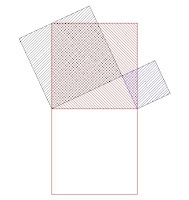
I have a new iPad and I’m looking for good math apps.
Lee Orlando has a new iPad, too. She loves trying new things and is already way ahead of me on using the iPad in math class. This is from a recent email:
This weekend I bought an adapter for my iPad so I can hook it up to the LCD projector, and I also got a wireless keyboard. Today, I went into school to try it out. It was so cool to see the iPad screen projected and to sit at the back of the room (or any place in the room for that matter) and see the text appear.
This was soon followed by another email:
I just found some awesome free apps for the iPad. All are from "Mathtappers" and the three that I downloaded involve placing numbers (including rational numbers) on a number line and finding equivalent fractions. All games are designed for three levels of play. I've been trying them out at each of the levels, and they get pretty challenging at the highest level. However, the easiest level is well within the ability of fifth graders.
...these apps look like a great way to engage students in a whole-class warm-up activity/discussion. I had made up my own number line activity using a sketching app that I have... the kids' attention level goes WAY high when they get to come up and draw on the iPad! Getting that adapter for the LCD projector may have been the best investment I have made in a long time.
Later, I ran into Lee at school and she showed me how she’d photographed a piece of graph paper to use as the background of her sketching app, so that students could draw arrays and fractions with the aid of the grid. What a great idea!
I hunted around a bit and found some other useful apps. My favorite so far is Sketchpad Explorer. If it’s been awhile since you contemplated the Pythagorean theorem, you’ll enjoy the Getting Started screen, which allows you to drag right and non-right triangles around to see the theorem in action.
The real fun, though, comes when you touch the little book icon in the lower left corner of the screen. Choose “Elementary Mathematics” and Sketchpad Explorer presents you with a suite of eight activities involving symmetry, triangles, fractions, decimals, multiples, and volume. There is even a logic game which gives less than and greater than clues to find an unknown number. Sketchpad Explorer’s creativity and nice, clean graphics are appealing. At first glance, there seems to be a wealth of resources and lesson ideas for teachers on the website. I can’t wait to try these with students.


No comments:
Post a Comment